Installing The Downloader App For Firestick
In this article you will get to know about the step by step process to install the Downloader app on Firestick
If you want to know how to install Downloader on your Amazon Fire TV Stick, you’ve come to the right place.
Here, you’ll discover the steps to install Downloader on various Amazon Fire TV devices, including the Fire TV Stick, Fire TV Stick Lite, Fire TV Stick 4K, and Fire TV Cube. Amazon has introduced a new interface for the Fire Stick, and we’ll guide you on how to install Downloader on this latest version. If your device hasn’t yet received the new interface update, there’s no need to fret! We’ll also provide comprehensive instructions for the older interface.
1-On the Home Screen, click on the Find option.
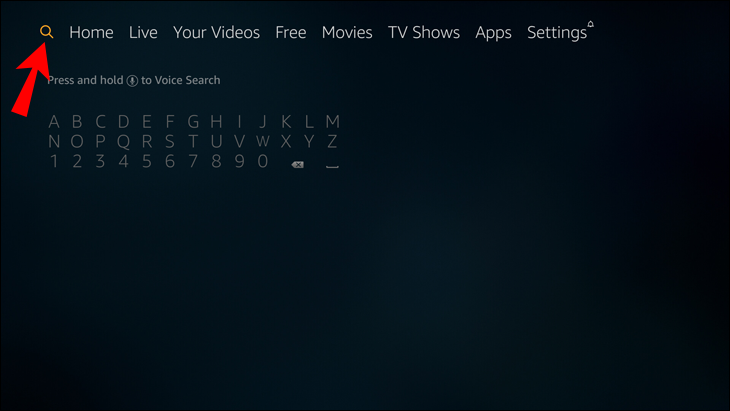
2-Choose Search, and in the search bar, type Downloader.
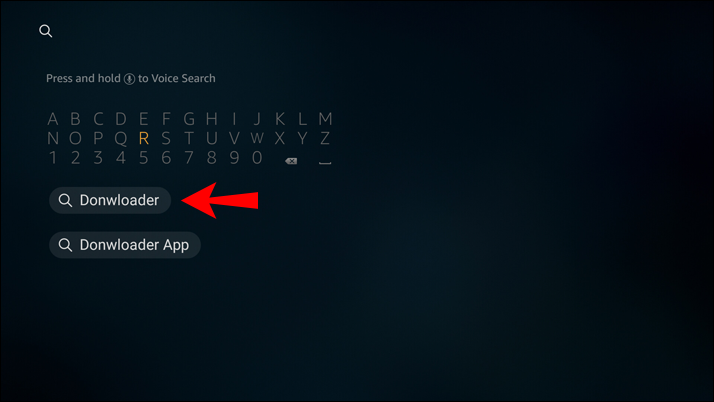
3-In search results, choose the Downloader app.
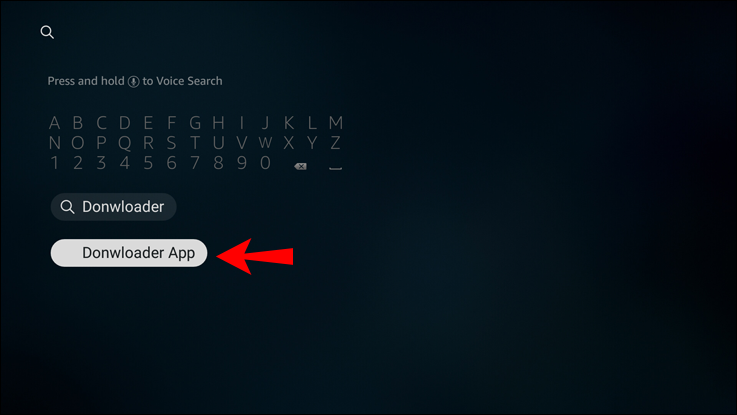
4-Click on the Download button and wait for the app to install.
5-When the app is installed, click on the Open button.
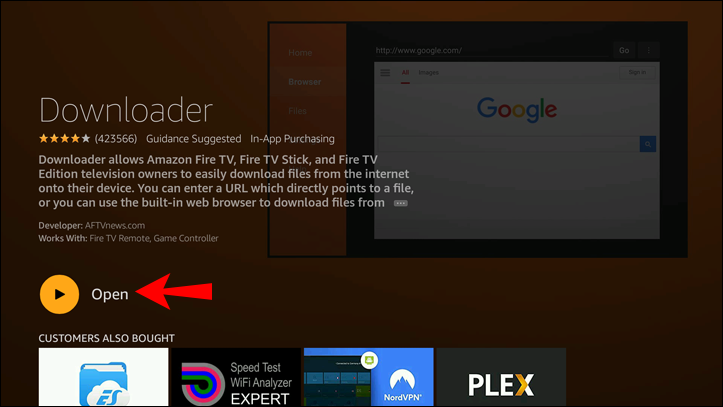
6-Go back to the Home Screen.
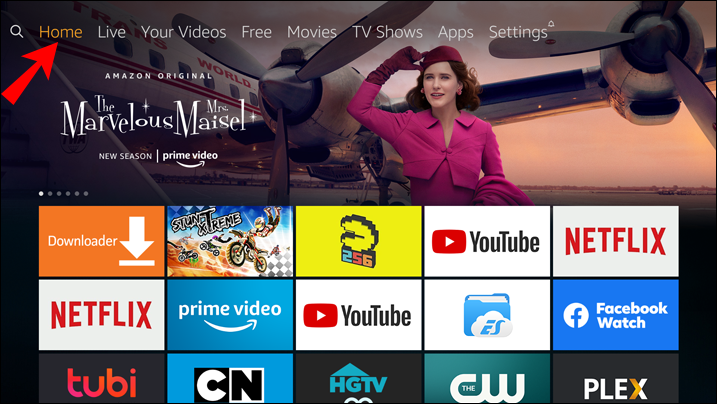
7- Cheers You have Downloded the Downloader App